Your Yocan vaporizer is blinking 3 times due to a short circuit detected within the atomizer or cartridge. This often indicates a connection issue between the battery and the heating element.
Vaping enthusiasts often face technical difficulties, and one common issue that arises with the Yocan vaporizer is the distressing blink sequence. As a compact and modern solution for consuming concentrates, Yocan devices pride themselves on simplicity and ease of use.
Nevertheless, when the device starts to blink thrice, it signals towards a specific malfunction related to the device’s internal connections. This error code is an important feature designed to protect users and maintain the integrity of the device. It’s crucial for users to understand what their vape’s warning lights mean to address issues promptly and continue enjoying a seamless vaping experience. Regular maintenance and proper handling can help minimize these occurrences.
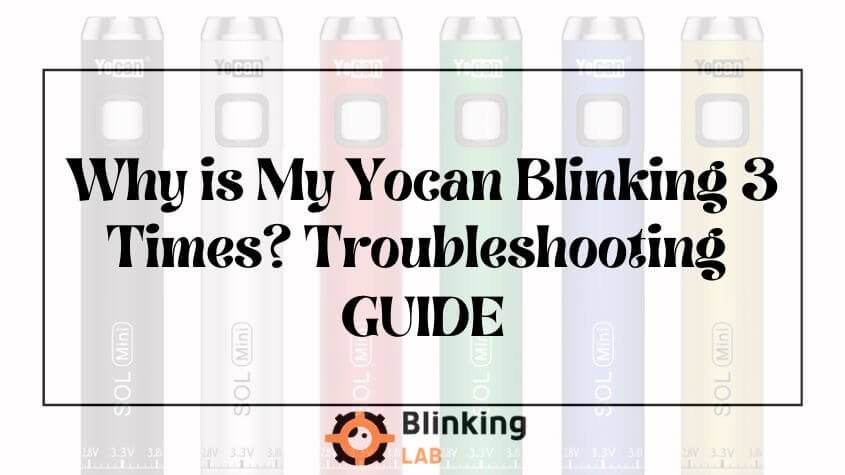
Introduction To The Yocan Blinking Issue
Experiencing an issue with your Yocan vaporizer can be frustrating. One common indicator of a problem is when the device begins to blink. Specifically, a sequence of three blinks can signify something users need to address. This blinking pattern is not random; it communicates a specific issue that requires attention. Knowing what this signal means can be the key to quickly resolving the issue and getting back to enjoying your vaping experience.
Common Experiences With Yocan Vaporizers
Many Yocan users have reported encountering blinking lights at some point during the use of their device. These blinks are coded messages. Let’s break down what users frequently experience:
- Device Won’t Heat: Blinking light when activation button is pressed.
- Inconsistent Performance: Occasional blinks that disrupt usage.
- Charging Issues: Blinks when connecting to a charger.
The Significance Of The Three Blinks
The three blinks on a Yocan device are not merely decorative. They signal specific concerns. Below is a quick guide to understanding this pattern:
| Blinks | Meaning |
|---|---|
| 3 Blinks | Connection Issue or Short Circuit |
| 5 Blinks | Power Depletion |
| 8 Blinks | Overuse Protection |
In the case of three blinks, this often means there is a connection problem between the battery and the coil, or it could indicate a short circuit. Understanding this enables users to take corrective action—from checking connections to replacing coils.
Battery-related Causes And Fixes
Battery-related issues often cause a Yocan vaporizer to blink three times. Knowing how to troubleshoot this can get you back to vaping in no time. Below, we’ll explore common causes and how you can fix them. Whether it’s a charging glitch or a need for a new battery, we have you covered.
Charging Issues And Solutions
Your vaporizer’s light might flash if there’s a charging problem. Let’s fix that:
- Ensure your charging cable is not damaged. Replace it if necessary.
- Connect your Yocan device to a power source. The light should stay on.
- If blinking persists, try a different power source or adapter.
Battery Connectivity Problems
Connection issues between the battery and device can cause flashing:
- Turn off your device and remove the battery.
- Clean the connection points with a cotton swab. Make sure there’s no residue.
- Reinsert the battery, ensuring a snug fit and proper alignment.
- Power on the device to see if the issue is resolved.
Replacing A Faulty Battery
Sometimes, the only fix is to replace a faulty battery:
| Step | Action |
|---|---|
| 1 | Buy a new battery compatible with your Yocan model. |
| 2 | Follow your device’s manual to properly install it. |
| 3 | Dispose of the old battery according to local regulations. |
New batteries can resolve persistent blinking and improve performance.
Atomizer And Coil Considerations
When your Yocan vaporizer blinks three times, it usually signals an issue with the atomizer or coil. Understanding how to address these can quickly get you back to vaping.
Checking Atomizer Resistance
Resistance reflects your atomizer’s ability to conduct electricity. A blinking light can mean resistance is too high or too low. Use a multimeter to check resistance levels. Your Yocan’s manual lists the ideal range. Resistance out of range? Adjust or replace the atomizer.
Cleaning And Maintenance Tips
Regular cleaning maintains connection quality between your coil and battery. Follow these steps:
- Turn off your device.
- Dismantle the atomizer.
- Soak components in isopropyl alcohol for two hours.
- Dry completely before reassembly.
Check connections for any debris that could hinder performance and clean them with a cotton swab.
When To Change Your Coils
Coils can burn out or degrade over time. Be mindful of these signs:
| Sign | Action |
|---|---|
| Bad taste | Replace coil |
| Less vapor | Check and replace if needed |
| Leaks | Ensure a snug fit, or replace the coil |
| Visible damage | Replace immediately |
Change your coil every one to two weeks or upon noticing any of these signs.
Yocan Device Maintenance
Is your Yocan device blinking three times? This signal often means there’s a connection issue. Proper maintenance can prevent this. Here’s how to keep your Yocan in top shape.
Routine Cleaning Procedures
Regular cleaning is vital for your Yocan device. It ensures every vape session is clean and smooth. Follow these simple steps:
- Turn off your device.
- Disassemble the mouthpiece, coil, and battery.
- Use a cleaning brush to remove debris.
- Wipe connections with alcohol swabs gently.
- Reassemble after all parts are dry.
Storage Practices To Extend Lifespan
Proper storage leads to a longer life for your Yocan. Remember the following:
- Store in a cool, dry place.
- Avoid extreme temperatures and sunlight.
- Store with the battery detached.
- Keep away from water and humidity.
Firmware Updates And Device Resets
Updating firmware can resolve some issues. If your Yocan blinks three times, try:
- Visiting the official Yocan website for updates.
- Follow the update instructions carefully.
- If issues persist, perform a hard reset.
- Hold the fire button for 10 seconds.
- Reconnect the battery and try again.
Advanced Troubleshooting Techniques
When your Yocan device starts blinking 3 times, it signals an issue. Fear not, though; advanced troubleshooting techniques can help you solve the problem and get your device up and running smoothly again. Understanding what the blink signals mean is crucial before attempting further steps.
Interpreting Different Blink Signals
Yocan devices use blinking lights to communicate problems. Most commonly:
- 1 Blink: Often indicates a connection issue.
- 2 Blinks: May suggest a short-circuit.
- 3 Blinks: Typically linked with battery or charge issues.
Consulting The User Manual
Begin by consulting the user manual. Look for a troubleshooting section to identify the cause of the 3 blinks. Manuals often contain:
- Specific light patterns and meanings.
- Steps to resolve common issues.
- Manufacturer recommendations.
Reaching Out For Professional Support
If manual troubleshooting does not resolve the blinking, seek professional support. Contact Yocan’s customer service for:
- Expert guidance and advice.
- Warranty information.
- Potential repairs or replacements.
Prevention Tips For Future Use
Prevention Tips for Future Use: Your Yocan device blinking three times can be a real headache. Thankfully, with some simple care measures and a bit of know-how, you can keep your device running smoothly well into the future. Consistent device care, avoiding user errors, and selecting high-quality accessories can make all the difference in the longevity of your Yocan.
Best Practices For Device Care
Proper device care extends the life of your Yocan. Regular cleaning is a must. Make sure the battery is fully charged and the connections are all clear from debris.
- Clean after use
- Charge regularly
- Inspect for damage
Avoiding Common User Errors
Common mistakes often lead to issues. Overloading the chamber or using a charger not meant for your device can result in those annoying blinks.
- Use correct charger
- Check the load
Investing In Quality Accessories
Quality accessories protect your investment. Selecting the right charger, using premium oils, and opting for genuine Yocan parts are key.
| Accessory Type | Benefits |
|---|---|
| Charger | Ensures optimal charging |
| Oils | Improves performance |
| Parts | Enhances longevity |
Conclusion
Troubleshooting your Yocan device can be straightforward. Remember, three blinks often indicate a connection issue. Ensuring your vape pen’s contacts are clean and properly connected can save you from future frustrations. Regular maintenance keeps your sessions smooth. Happy vaping, and keep those connections secure!
