Your Ooze pen blinks red to signal a low battery or a connection issue. It requires charging or troubleshooting of the cartridge.
Understanding the functionality of your Ooze pen is crucial for a seamless vaping experience. The pen’s blinking red light acts as a warning, alerting users to potential problems that need immediate action. Common among vaping devices, these signals are designed to be user-friendly, quickly indicating if the battery life is depleting or if there’s a problem with the cartridge connection.
Keeping your Ooze pen’s battery adequately charged ensures uninterrupted usage, while a good connection between the cartridge and the battery is essential for the device to function properly. Regular maintenance, including keeping the connections clean and free of debris, will help prevent many issues associated with blinking red lights on your Ooze pen.
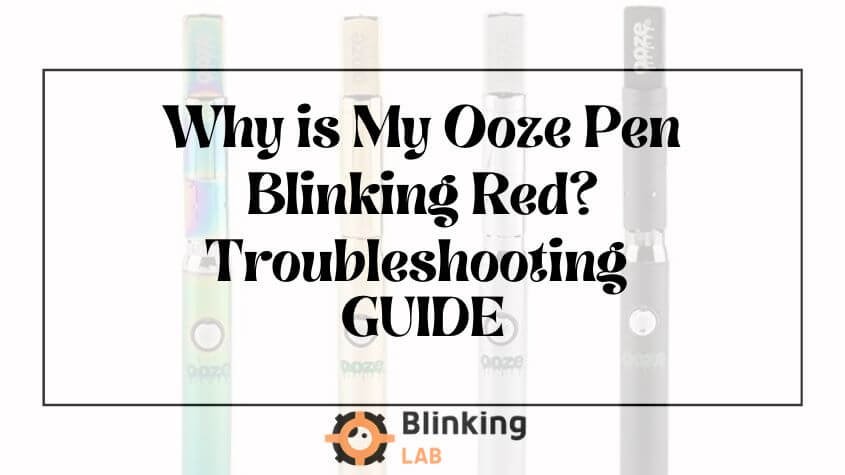
Identifying The Blinking Red Light On Ooze Pens
An Ooze pen’s blinking red light can catch you off guard. Understanding what your vape pen’s signals mean is key. Let’s decode the mystery behind the red light.
What Does The Red Light Indicate?
Is your Ooze pen blinking red? It’s communicating with you. A red light often flags an issue. It could hint at a battery problem or a need for charging. Don’t worry, recognizing these signs helps prevent bigger issues.
Different Blinking Patterns And Their Meanings
Ooze pens use blink patterns to tell different stories:
- A single blink might indicate that your device is locked or not properly connected.
- A series of blinks, usually ten, often means a low battery and time to recharge.
- Repeated blinking, even after charging, suggests a more serious issue, such as battery failure.
| Blinks | Meaning |
|---|---|
| 1 Blink | Lock or Connection Issue |
| 10 Blinks | Low Battery |
| Continuous Blinks | Possible Battery Failure |
Note: Blink patterns might vary with different Ooze pen models. Always check the user manual for specific indicators relating to your device.
Common Reasons For A Red Blinking Light
If your Ooze pen is blinking red, don’t worry! This usually means a quick fix is in order. Let’s explore some common issues and how to solve them.
Low Battery Level: Time To Recharge
See that red light flash on your Ooze pen? It likely means your battery power is low. Here’s what to do:
- Find your Ooze charger.
- Connect the pen to the charger.
- Wait for it to charge fully. This should stop the blinking.
Connection Issues: A Simple Cleaning Guide
Is your Ooze pen still blinking red after a charge? It might be dirty. Follow these steps for a clean connection:
- Turn off your pen.
- Detach the cartridge.
- Use a cotton swab and rubbing alcohol to clean the contacts.
- Reattach the cartridge and try again.
Cartridge Recognition: Ensuring Proper Attachment
Maybe your pen can’t detect the cartridge. Ensure a solid connection:
- Check the cartridge is not loose.
- If loose, tighten it carefully.
- Not too tight, to avoid damage.
With a secure cartridge, your pen should work fine.
Troubleshooting Your Ooze Pen
Is your Ooze pen blinking red? This common issue can leave you feeling frustrated. But don’t worry – with some basic troubleshooting, you can often solve the problem quickly.
Step-by-step Guide To Resolve The Blinking
Follow these steps to stop your pen from blinking:
- Check the Battery: Ensure your pen is fully charged.
- Connection Issues: Blinking might signal a loose connection. Tighten the battery and cartridge.
- Clean the Pen: Residue can cause connection problems. Clean the battery and cartridge contact points with a cotton swab dipped in rubbing alcohol.
- Cartridge Compatibility: Make sure the cartridge is compatible with your Ooze pen.
- Adjust the Temperature: Change the heat setting using the pen’s button to resolve overheating issues.
When To Try Resetting Your Device
Reset your Ooze pen if it still blinks after following the initial steps:
- Continuous Blinking: Persistent blinking often means a reset is needed.
- Unresponsive to Charging: If the pen doesn’t charge, a reset might help.
- After Cleaning: Post-cleaning, a reset ensures everything works smoothly.
To reset, tap the power button rapidly five times. The pen should flash, signaling a successful reset.
Preventive Measures And Maintenance Tips
Seeing your Ooze pen blinking red can often be a sign of a needed fix. Regular maintenance is key. It ensures your vaping experience stays smooth and enjoyable. Simple steps can prevent common issues with Ooze pens.
Regular Cleaning And Care For Longevity
To keep your Ooze pen in top condition, adopt a habit of regular cleaning. Just like any device, clean tools work best. A clean Ooze pen means good vapor quality.
- Dismantle your pen following the manufacturer’s instructions.
- Use rubbing alcohol to clean the battery, mouthpiece, and connections.
- Wipe gently with a cloth to remove residue and buildup.
- Ensure all parts are dry before reassembly.
Cleaning not only maintains quality but also extends your pen’s life span.
Battery Saving Practices For Ooze Pens
Good battery practices can save you the red light distress. Batteries last longer with proper care.
- Turn off your pen when not in use. A simple 5-click locks most Ooze pens.
- Do not overcharge; remove the pen from the charger once it’s full.
- Store your pen in a cool, dry place to protect the battery.
- Avoid exposure to extreme temperatures.
By following these tips, you maximize battery life. You save time and money. Ultimately, you ensure a reliable vape experience.
When To Seek Professional Help
At times, your Ooze pen may flash a red light and not function as expected. It’s crucial to know when this issue goes beyond a simple fix. If standard troubleshooting doesn’t resolve the problem, professional help might be necessary. Let’s dive into understanding your options for warranty and support, and recognizing the signs that indicate a more serious repair is in order.
Warranty And Support: Knowing Your Options
Your Ooze pen comes with a warranty that covers certain types of damage and defects. Contact the Ooze support team if:
- You’ve tried all troubleshooting steps.
- Red blinking continues.
- There is no visible damage.
- You purchased the pen recently.
Keep your receipt and warranty information. This will speed up the support process. Ooze’s customer service can guide you through a return or exchange if needed.
Signs That It’s More Than A Quick Fix
Sometimes the red blinking light is a sign of deeper issues. Look out for these signs:
- Pen heats up with no input.
- Pen does not charge fully.
- Button sticks or is unresponsive.
- Recent drops or liquid damage.
In these cases, reach out to Ooze for professional advice. Trying to fix these issues yourself can lead to more damage.
Conclusion
Experiencing a blinking red light on your Ooze pen can be concerning. We’ve tackled potential causes and solutions throughout this post. Remember, simple fixes like charging your device or checking the connections might just do the trick. If issues persist, consulting the manufacturer’s guidelines or seeking professional help can be your next step.
Keep enjoying your vaping experience with minimal interruptions by maintaining your device regularly.
