The blinking red light on your Blink camera typically indicates that the camera is actively recording or in operation, serving as a visual indicator to let people know they are being monitored. It may also indicate a low battery level.
Common Reasons For Blink Camera Flashing Red
When your Blink camera is flashing red, it can be concerning and frustrating. Understanding the common reasons for this issue is crucial to resolving it quickly. Below, we’ll delve into the top reasons for why your Blink camera might be flashing red, providing you with the knowledge to identify and rectify the problem.
Low Battery Level
If your Blink camera is blinking red, one of the common reasons could be a low battery level. When the battery level is insufficient, the camera flashes red to alert you. Ensure to regularly check and replace the batteries to prevent this issue from occurring.
Poor Internet Connectivity
Another common cause for a Blink camera flashing red is poor internet connectivity. When the camera struggles to maintain a stable internet connection, it may blink red. To resolve this, ensure you have a strong and consistent Wi-Fi signal in the camera’s location. Additionally, consider using a Wi-Fi extender to improve connectivity if needed.
Troubleshooting Solutions
If you’re experiencing a blinking red light on your Blink camera, don’t worry – there are several troubleshooting solutions you can try. In this section, we’ll go through some common issues and how you can resolve them.
Checking Internet Connection
If your Blink camera is blinking red, the first thing you should do is check your internet connection. A poor or unstable connection can cause the camera to malfunction. Here’s how you can check your internet connection:
- Ensure that your Wi-Fi router is working properly and has a stable internet connection.
- Move the camera closer to the router to improve the signal strength.
- Restart your router to refresh the connection.
Resetting The Camera
If checking your internet connection didn’t fix the issue, try resetting the camera. This can help resolve any software glitches that may be causing the red blinking light. Here’s how you can reset your Blink camera:
- Locate the reset button on the camera.
- Using a small pin or paperclip, press and hold the reset button for about 10 seconds.
- Release the button and wait for the camera to restart.
Addressing Internet Connection Issues
If the red blinking light persists after resetting the camera, it’s time to address any potential internet connection issues. Here are a few steps you can take:
- Check if any devices on your network are hogging bandwidth, and disconnect or limit their usage.
- Update your router’s firmware to ensure compatibility with the Blink camera.
- Consider using a Wi-Fi extender or mesh network system to improve signal strength in areas with weak coverage.
- Contact your internet service provider for assistance if you’re still experiencing connection problems.
Resetting The Sync Module
If none of the previous steps resolved the issue, it’s time to try resetting the sync module. This component is responsible for connecting your Blink camera to the internet. Here’s how you can reset the sync module:
- Locate the power adapter for the sync module and unplug it from the power outlet.
- Wait for about 10 seconds, then plug the power adapter back in.
- Allow the sync module to restart and establish a connection with the camera.
By following these troubleshooting solutions, you should be able to resolve the blinking red light on your Blink camera. If the issue persists, it’s recommended to reach out to Blink customer support for further assistance.
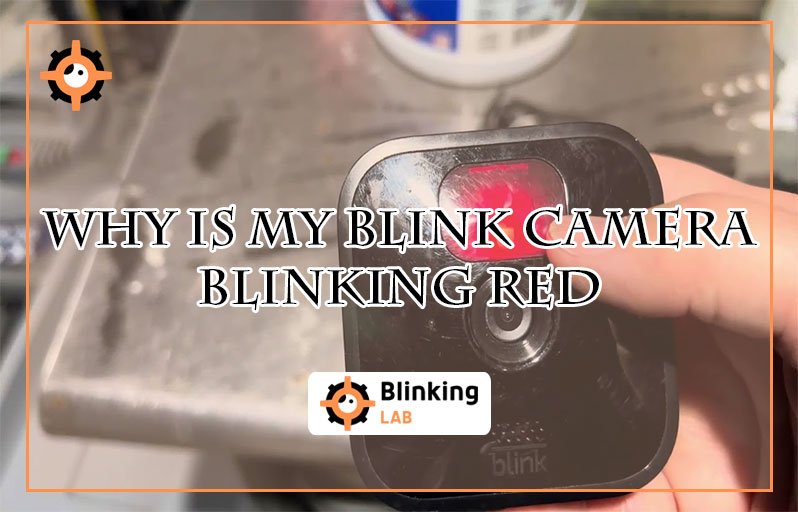
Interpreting The Led Signals
Blink cameras use LED lights to communicate various status indicators. The color and pattern of these LED signals can give you valuable insights into the camera’s operation. Understanding the meaning behind these LED signals can help you troubleshoot any issues effectively.
Red Light Meaning
In many cases, a blinking red light on your Blink camera signifies a specific status. The red light often indicates that the camera is actively recording or in operation. It serves as a visual cue to inform individuals that they are under surveillance.
Blue And Green Light Indications
When observing the LED signals on your Blink camera, a blinking blue light or a solid green light could imply different states. A blinking blue light with a solid green light indicates that the camera is in pairing mode and is ready for setup.
On the other hand, a blinking green light on your Blink camera may have its unique significance. This indication suggests that the camera is starting up or undergoing specific activities.
Community Discussions And Solutions
Experience the power of community discussions and solutions for your Blink camera’s red blinking issue. Get insights, tips, and troubleshooting advice from fellow users facing similar challenges. Benefit from shared knowledge and practical solutions to resolve the red light blinking dilemma effectively.
Reddit Threads
One of the best places to find community discussions and solutions for your blinking red Blink camera is on Reddit. Reddit is a popular online platform where users can join different communities, known as subreddits, to discuss various topics. There are several threads on Reddit dedicated to Blink cameras, where users share their experiences and provide solutions to common issues.
Here are some popular Reddit threads where you can find discussions and solutions for your Blink camera:
- r/blinkcameras: This subreddit is entirely dedicated to Blink cameras. You can find a wide range of discussions, troubleshooting tips, and solutions here.
- Red light flashing on blink mini: This particular thread focuses on the issue of a red light flashing on Blink Mini cameras. Users share their experiences and possible solutions to resolve this problem.
- Blink randomly started blinking Red: In this thread, users discuss their experiences when their Blink camera started blinking red unexpectedly. You can find different solutions and troubleshooting steps shared by the community members.
- Red light on camera at night?: This thread revolves around the issue of a red light appearing on Blink cameras during nighttime. Users discuss possible causes and solutions to tackle this problem.
- Red light on motion: In this subreddit thread, users discuss instances where the Blink camera’s red light is triggered by motion. You can find various suggestions and troubleshooting steps to address this issue.
These Reddit threads are a valuable resource for finding community-driven discussions, solutions, and troubleshooting tips for your Blink camera’s red flashing light. Make sure to explore these threads and see if they can help you resolve your specific issue.
User Forums And Qa
In addition to Reddit threads, user forums and Q&A websites are another excellent source for community discussions and solutions related to Blink cameras. These forums allow users to ask questions and get answers from the community members who have faced similar problems and found solutions.
Here are some popular user forums and Q&A platforms where you can find discussions and solutions for your Blink camera:
- Amazon Forum: Amazon’s official forum is a great place to seek assistance for your Blink camera. Users frequently discuss various issues and provide solutions. You can ask questions, search for existing threads, and find troubleshooting tips.
- Quora: Quora is a popular platform where users ask questions, and experts and community members provide answers. You can find Blink camera-related questions and answers on Quora, helping you gain insights into common issues and their solutions.
These user forums and Q&A platforms are excellent resources for finding community-driven discussions and solutions for your Blink camera’s red blinking light. Remember to search for existing threads and questions related to your specific issue to see if there are already solutions available.
Professional Advice And Recommendations
When encountering a red blinking light on your Blink camera, it’s vital to seek professional advice and recommendations to rectify the issue effectively. Here are the insights from electronics experts and top recommendations from Wasserstein Home to provide a comprehensive guide to address this concern.
Electronics Experts’ Insights
For troubleshooting the red blinking light on your Blink camera, the expertise and insights from electronics professionals can offer valuable guidance. Here are some common insights provided by industry experts:
- Check the internet connection for stability and speed.
- Reset the camera to re-establish a connection.
- Address any internet connection issues that may be causing the red blinking light.
- Reset the sync module to resolve any syncing problems.
Wasserstein Home’s Top Recommendations
Wasserstein Home, a leading smart home accessories brand, offers top recommendations to address red blinking lights on Blink cameras:
- Ensure the batteries are not failing, as low battery levels can trigger the red blinking light.
- Verify if the camera is experiencing low battery, which may be indicated by the red blinking light.
- Consider resetting the camera and sync module as a troubleshooting step if the red blinking light persists.
- Check for any firmware updates for the Blink camera to resolve potential software-related issues.
Other Blink Camera Issues
Experiencing other issues with your Blink camera? When you see a red blinking light, check internet connection, reset, and address sync module problems promptly. Troubleshoot for quick resolutions to keep your camera functioning optimally.
If you encounter a green blinking indicator on your Blink camera, it typically indicates that the camera is starting up and initiating the pairing process with your network. This issue is a common occurrence and can usually be resolved by ensuring a stable internet connection and resetting the sync module if necessary.
The red blinking light on your Blink camera might seem bothersome, especially if it is positioned in an area where the light is distracting. However, it is essential to note that the red light serves as a visual cue to indicate the camera’s operation and should not be disabled as it signifies the camera’s active recording status.
When troubleshooting the red blinking light, it’s crucial to address the underlying causes, such as low battery levels or internet connectivity issues, rather than attempting to disable the indicator.
In conclusion, understanding the various indicator lights and addressing the specific issues relating to your Blink camera is imperative to ensure optimal functionality. By identifying and resolving these concerns, you can maximize the performance and reliability of your Blink security camera system. Remember, seeking professional assistance from the Blink support team may be beneficial if the issues persist despite troubleshooting.
By considering these essential steps and staying informed about the indicators and their meanings, you can effectively manage and maintain your Blink camera system for enhanced security and peace of mind.
Frequently Asked Questions
Why Is My Blink Camera Blinking A Red Light?
The blinking red light on your Blink camera typically indicates low battery or poor internet connectivity. Check the battery level and replace if necessary. Ensure a stable internet connection and reset the camera if needed.
Why Is The Red Light Blinking On My Security Camera?
A blinking red light on your security camera means it’s actively recording and monitoring.
What Do The Colors On A Blink Camera Mean?
The red light on a Blink camera means it’s actively recording or in operation.
What Does The Red Light On The Camera Mean?
The red light on the camera indicates that it is actively recording or in operation, showing it’s monitoring.
Why Is My Blink Camera Blinking Red?
When the red light blinks on your Blink camera, it may indicate various issues such as low battery or connectivity problems.
Conclusion
If your Blink camera is blinking red, it could be due to a few reasons. One possibility is that the camera is actively recording or in operation. Another reason could be low battery level, as the camera may flash red to indicate this.
Additionally, poor internet connectivity or a connection issue may cause the red blinking light. To resolve the issue, you can check the internet connection, reset the camera, or replace the batteries if needed. By troubleshooting these factors, you can ensure that your Blink camera functions smoothly and without any red blinking lights.



