If your Roku TV is blinking a red light, it could indicate insufficient power or a network connection issue. To fix the problem, check if the Roku player is connected to a low-power USB port on your TV and switch to a different port if necessary.
Alternatively, use the power adapter to plug the device into a wall outlet for a stronger power source. Additionally, ensure that your TV has a stable network connection. If the issue persists, contact the manufacturer for further assistance. If you’re experiencing a blinking red light on your Roku TV, it’s essential to identify the cause and find a solution.
This indicator could point to a power supply or network connection problem, preventing your TV from operating correctly. We will explore potential reasons for the blinking red light and provide troubleshooting steps to resolve the issue. By following these steps, you’ll be able to get your Roku TV back up and running in no time. Let’s dive in and fix that blinking red light on your Roku TV.
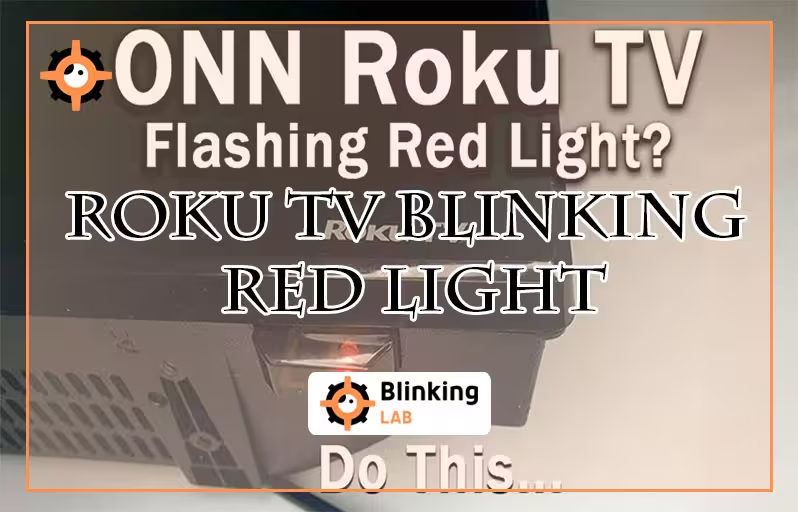
Common Reasons For Roku Tv Blinking Red Light
Experiencing a Roku TV blinking red light can signal issues like low power or overheating. Troubleshoot by switching ports or using a power adapter for a stable connection. Understand the possible causes to get your Roku TV back up and running smoothly.
Insufficient Power Supply
If you notice your Roku TV flashing a red light, it could be attributed to insufficient power supply. This issue may arise when the device is powered through a USB port on the TV, resulting in a low power signal. To resolve this, try switching to a different port on your TV or utilize the power adapter to connect the device to a wall outlet. This can often help provide the necessary power to prevent the blinking red light.
Network Connection Issues
Sometimes, the blinking red light on your Roku TV could stem from network connection problems, causing disruption in the signal transmission. To address this, ensure that your Wi-Fi network is stable and strong, and if possible, consider using an Ethernet connection for a more reliable network connection to avoid the blinking red light.
Internal Hardware Problems
Internal hardware issues can also lead to the red light blinking on your Roku TV. If you encounter this problem, it may require reaching out to the manufacturer for assistance, especially if it indicates a malfunction or error in the device’s internal components.
Troubleshooting Steps
If you’re encountering a blinking red light on your Roku TV, don’t panic. There are several troubleshooting steps you can follow to resolve this issue. In this section, we will walk you through each step to help you get your Roku TV up and running smoothly again.
Check Power Source And Adapter
Firstly, ensure that your Roku TV is properly connected to a power source. Check if the power cable is securely plugged into both the TV and the power outlet. If you have connected the Roku device to a USB port on your TV, switch to a different port as it may not provide sufficient power. Alternatively, connect the device to a wall outlet using the power adapter provided with the TV.
Verify Network Connection
Next, check your network connection. If the red light on your Roku TV is flashing, it could indicate an issue with the network connection. Make sure that your TV is connected to a stable and reliable Wi-Fi network. If you’re using an Ethernet connection, ensure that the cable is securely plugged into both the TV and your router. Restart your router if necessary and check if the blinking red light issue persists.
Reset Or Restart Roku Tv
If the power and network connections are fine, try resetting or restarting your Roku TV. Start by accessing the Roku TV settings menu and selecting the “System” option. From there, choose the “Power” option and select either “System Restart” or “Factory Reset.” A system restart may resolve minor software issues, while a factory reset will restore your Roku TV to its default settings. Remember that a factory reset erases all your settings and preferences, so proceed with caution.
Inspect For Internal Hardware Issues
If the previous steps didn’t solve the problem, it’s possible that your Roku TV has internal hardware issues. Unfortunately, these issues require professional assistance. Contact Roku Support for further guidance and to explore repair or replacement options. They can provide you with the necessary support and instructions to resolve any internal hardware problems.
Contact Roku Support
If none of the troubleshooting steps mentioned above helped resolve the blinking red light issue, it’s time to reach out to Roku Support directly. They have a dedicated team of experts who can provide personalized assistance based on your specific situation. Contact Roku Support via their website or give them a call to explain the issue in detail and get the best solution for your Roku TV.
Potential Solutions
Encountering a blinking red light on your Roku TV can be frustrating, but fret not, as there are various potential solutions that you can try to resolve this issue. Below, we outline some troubleshooting steps to help you get your Roku TV back up and running smoothly.
Replace Power Adapter Or Use Wall Outlet
If you notice a red blinking light on your Roku TV, it may indicate a power-related problem. To address this, consider replacing the power adapter with a compatible one or plugging the device directly into a wall outlet for a stable power supply.
Reset Network Settings
If the blinking red light persists, resetting the network settings on your Roku TV could help resolve connectivity issues. Navigate to the network settings menu and choose the option to reset network settings to default.
Factory Reset Roku Tv
In cases where other solutions do not work, performing a factory reset on your Roku TV might be necessary. This will reset the device to its original settings, potentially resolving any underlying issues causing the red light blinking problem.
Professional Repair Or Replacement
If all else fails and the blinking red light persists, seeking professional repair services or considering a replacement for your Roku TV may be the best course of action to ensure optimal functionality.
Feedback From Community And Users
Reddit Discussions
Users on Reddit have been discussing the issue of Roku TV blinking red light and have shared various experiences and potential solutions. The community has come together to offer support and advice to those facing this problem, creating a valuable resource for troubleshooting and resolving the issue.
User Experiences And Suggestions
Several users have shared their experiences with the blinking red light on Roku TVs, providing insights into the potential causes and remedies. Many have suggested checking the power source, HDMI connections, and performing a system reset as possible solutions. Additionally, users have recommended reaching out to Roku’s customer support for further assistance in resolving this issue.
Expert Recommendations
If you’re experiencing a blinking red light on your Roku TV, don’t panic. Our experts have put together some recommendations to help you troubleshoot and resolve this issue. Follow these expert tips to get your Roku TV back up and running in no time.
Ensuring Proper Power Supply
- Check if your Roku TV is plugged into a reliable power source. Ensure that the power cable is securely connected to both the TV and the power outlet.
- If you have connected your Roku player to a USB port on your TV, make sure there is no low power signal. If you see a red flashing light or a low-power warning on your TV screen, switch to a different port or use the power adapter to plug the device into a wall outlet instead.
- Inspect the power cable for any damages or frayed wires. If you notice any issues, replace the cable with a new one to ensure a stable power supply.
- Ensure that there are no power outages or fluctuations in your area that might be causing the blinking red light. Consider connecting your Roku TV to an uninterruptible power supply (UPS) to protect it from power interruptions.
Network Troubleshooting Tips
- Check your internet connection. Verify that your Roku TV is connected to a stable Wi-Fi network with a strong signal. If the network connection is weak, try moving the router closer to your TV or using an Ethernet cable for a wired connection.
- Restart your router and modem. Sometimes, a simple power cycle can resolve network-related issues. Unplug both devices, wait for a few seconds, and then plug them back in. Allow them to fully restart before attempting to connect your Roku TV again.
- Verify that your Wi-Fi password is correct. If you recently changed your router’s password, ensure that you have updated the Wi-Fi credentials on your Roku TV as well.
- Try clearing the cache and cookies on your Roku TV. This can help resolve any network-related glitches that might be causing the blinking red light. Go to the Settings menu on your Roku TV, select System, followed by Advanced system settings. Finally, choose Network connection reset and confirm your selection.
Roku Tv Diagnostic Tests
If the above steps haven’t resolved the blinking red light issue, you can perform some diagnostic tests on your Roku TV. These tests can help identify any underlying hardware or software problems.
- Restart your Roku TV. Sometimes, a simple restart can fix minor glitches. Go to the Settings menu, select System, followed by Power, and finally Restart. Allow your Roku TV to fully restart and check if the blinking red light persists.
- Perform a factory reset. This should be your last resort as it will erase all your preferences and settings. Go to the Settings menu, select System, followed by Advanced system settings. Choose Factory reset and confirm your selection. Follow the on-screen instructions to complete the process.
- Contact Roku support. If none of the above steps have resolved the issue, it’s best to seek assistance from Roku’s support team. They have a dedicated team of experts who can guide you through advanced troubleshooting steps or arrange a repair or replacement if necessary.
By following these expert recommendations and troubleshooting tips, you should be able to resolve the blinking red light issue on your Roku TV. Enjoy uninterrupted streaming once again!
Preventive Measures
Preventing the Roku TV from experiencing the dreaded blinking red light issue can save you from potentially frustrating downtime. By taking proactive measures, you can avoid this problem and keep your viewing experience uninterrupted. Below are some preventive measures to help you safeguard your Roku TV from the blinking red light issue.
Regular Maintenance
Performing regular maintenance on your Roku TV can help prevent issues such as the blinking red light. Ensure the software is up to date and consider resetting the device if you notice any performance issues. By maintaining the device regularly, you can keep it in optimal condition and reduce the risk of encountering the blinking red light problem.
Use Of Surge Protectors
Utilizing surge protectors for your Roku TV and associated devices can safeguard them from power surges. Investing in high-quality surge protectors can prevent electrical fluctuations that may lead to the blinking red light issue. It is crucial to use surge protectors to ensure the stability of power supply to your Roku TV and prevent potential damage due to power spikes.
Proper Placement For Airflow
Ensuring proper placement of your Roku TV for adequate airflow is essential to prevent overheating, which can trigger the blinking red light. Avoid obstructing the vents of the TV and create ample space around the device for improved ventilation. This will help dissipate heat effectively and prevent the device from entering a state of overheating, minimizing the likelihood of encountering the blinking red light problem.
Frequently Asked Questions
Why Is The Light Flashing Red On My Roku Tv?
The red light flashing on your Roku TV indicates a network issue, try restarting your router to resolve.
Why Is The Red Light On My Tv Flashing?
The red light on your TV is flashing because your Roku streaming player may be overheating or getting insufficient power. Try switching to a different port on your TV or using the power adapter to plug the device into a wall outlet instead.
How Do I Fix The Blinking Light On My Roku?
If the red light is blinking on your Roku, switch to a different USB port on your TV or use the power adapter to plug it into a wall outlet. Ensure sufficient power supply to resolve the issue.
Why Is My Roku Tv Not Turning On But The Light Is On?
If your Roku TV is not turning on but the light is on, it may indicate insufficient power. Check for a low-power warning on the TV screen or a flashing red light, which suggests that the device is getting insufficient power.
Try using the power adapter and a different port for better connection.
Why Is The Red Light On My Roku Tv Flashing?
The flashing red light indicates insufficient power supply to your Roku device.
Conclusion
If you’re facing the frustrating issue of your Roku TV blinking a red light, don’t panic! There are several simple solutions you can try to fix this problem. First, check for a low power signal and switch the device to a different port or use the power adapter to plug it into a wall outlet.
If the light is flashing red, it may indicate that your Roku TV is getting insufficient power. Remember to investigate further if the white light is on but you can’t see any video on your TV. Don’t hesitate to contact the manufacturer or seek assistance from the Roku community if needed.



