A Brass Knuckles battery blinking typically indicates a charging issue or a need for a reset. This common signal can stem from several causes, like a dead battery or connection problems.
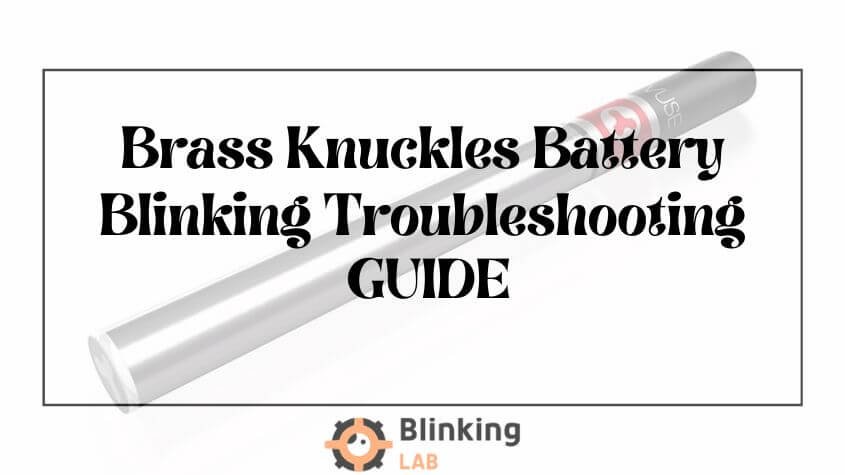
Brass Knuckles vape batteries are well-known for powering vape cartridges safely and efficiently. Understanding the blinking light’s meaning helps users troubleshoot effectively, ensuring a smooth vaping experience. Renowned for their robust build and consistent performance, these batteries require proper maintenance and occasional troubleshooting.
Users often encounter the blinking light scenario, which guides them to address various issues, including potential safety measures. By recognizing and responding to these signals correctly, vapers can enjoy an uninterrupted session with their favorite concentrates. Keep reading to learn about fixing issues associated with a Brass Knuckles battery blinking light to get back to vaping without hassle.
A Flash Of Frustration: When Brass Knuckles Battery Blinks
Picture the scene. You’re ready for a calming experience with your trusted vape pen, but suddenly, the Brass Knuckles battery begins to blink. This signal—often unexpected and always inconvenient—causes a moment of annoyance. Understanding what it means and how to prevent it is key. Let’s dive into the world of blinking vape batteries and discover ways to maintain your device’s perfect pulse.
The Blinking Signal: What Does It Mean?
When the Brass Knuckles battery blinks, it’s trying to tell you something—pay attention! A blinking light could indicate several things:
- A low battery: It may just need a charge.
- A connection issue: The battery can’t talk to the cartridge.
- A short circuit: Something’s wrong, and the device protects itself by shutting down.
Understanding these signals is the first step to getting back to your Zen moments. Now, let’s find out how to stop the blinking from happening in the first place.
Battery Care: Avoiding The Blink
Preventative steps are a savior for prolonging your vape battery’s life and performance.
| Care Tip | Details |
|---|---|
| Regular Charging | Don’t drain completely; charge before it’s dead. |
| Clean Contacts | Keep the connection point clean for better power flow. |
| Safe Storage | Keep it in a cool, dry place, away from direct sunlight. |
| Avoid Overcharging | Unplug once fully charged; it saves the battery. |
Embracing these habits ensures the blinking blues become a rarity. Brass Knuckles vape batteries thrive with consistent care and awareness from their owners. Remember, a well-maintained battery means a smoother, uninterrupted experience just for you.
Power Struggle: Is It Time for a Charge?
Ever find yourself amid a vaping session, only to have your device start blinking? The power struggle is real, and it’s time to figure out what that blinking light on your brass knuckles battery is trying to tell you. Is it just a hiccup, or is it time for a charge? Let’s dive into the world of battery maintenance and ensure you’re never caught off guard with a depleted battery again.
Recognizing A Depleted Battery
- A sudden power loss during use typically means the battery is low.
- Consistent flashing usually indicates a need to recharge.
- Check the device’s manual to understand its specific blink patterns.
When your vaping device begins to flash, it’s giving you a signal. A slow, steady blink often means battery levels are low. A fast, continuous blink could indicate a more serious issue. It might be time to connect your device to a power source.
Charging Techniques For Maximum Lifespan
- Always use the charger provided with your battery.
- Don’t overcharge; disconnect when the battery is full.
- Avoid leaving the battery charging overnight.
- Charge before it’s completely dead to extend its lifespan.
| Do’s | Don’ts |
|---|---|
| Use correct charger | Overcharge the battery |
| Disconnect after full charge | Leave on the charger overnight |
| Partial charges | Let the battery die completely |
Maintaining battery health is key for longevity. Following these steps ensures your vaping experience stays smooth and uninterrupted. Charging the right way keeps your brass knuckles battery ready and reliable, saving you the blink-induced panic and keeping you in the clouds.
Connection Issues: Ensuring Proper Contact
A common problem with vape pen batteries, including the Brass Knuckles Battery, is blinking. This often points to connection issues. The battery needs proper contact with the cartridge for it to work. Let’s explore how to keep that connection strong and steady.
Cleaning the Battery Terminal
Cleaning The Battery Terminal
Dirt and residue can weaken the connection. Regular cleaning is important. Turn off the battery and use a cotton swab dipped in isopropyl alcohol. Gently clean the terminal. Let it dry completely before using.
- Remove the cartridge from the battery.
- Use a cotton swab with alcohol to clean.
- Allow time to air dry.
Tightening the Connection
Tightening The Connection
A loose connection can cause blinking. Make sure everything is tight. A gentle twist can secure the cartridge to the battery. Do not overtighten, as it may damage the threads.
- Align the cartridge with the battery threads.
- Twist gently to tighten.
- Stop when resistance is felt.
From Blink To Function: Resetting The Battery
Brass Knuckles vape pens are renowned for their durability and convenience. A common hiccup, though, involves an uncooperative battery, visibly indicated by a blinking light. Luckily, resolving this isn’t a Herculean task. Resetting the battery can breathe new life into the device, ensuring seamless vaping experiences. Let’s explore the steps to reset these tricky batteries.
Steps To Reset Your Device
Resetting a brass knuckle battery is simple. Follow these easy steps:
- Turn off the battery. Press the power button five times in quick succession.
- Unscrew the cartridge. This removes any potential obstructions.
- Check for debris. Look inside the battery and the cartridge.
- Clean the connectors. Use a cotton swab lightly dipped in rubbing alcohol.
- Reattach the cartridge and screw it back onto the battery, ensuring it’s not too tight.
- Turn on the battery. Press the power button five times again.
Attempt to draw from the vape pen. If the light stays steady, the reset works.
Troubleshooting Stubborn Batteries
Sometimes, a battery defies a simple reset. Troubleshoot using these tips:
- Charge the battery. Ensure it’s fully charged before attempting another reset.
- Check the charger. A faulty charger might not charge properly.
- Inspect the threads. Look for cross-threading or damage.
- Try a different cartridge. This can help isolate the problem.
If the issue persists, consult the user manual or reach out to Brass Knuckles support.
Seeking Help: When To Contact Customer Support
Witnessing your Brass Knuckles battery blinking can be puzzling. It often signifies a technical hiccup. Swift action can resume your device’s perfect function. Certain hitches warrant a direct line to customer support. Recognize when expert intervention is necessary. Is your battery unresponsive after troubleshooting steps? Experiencing repeated blink patterns? Such instances necessitate professional guidance. Let’s navigate the path to customer care efficiently.
Assessing Warranty And Support Options
- Check your purchase date. A warranty typically covers the initial months post-purchase.
- Review warranty terms to understand what defects or issues they include.
- Keep receipts. Have proof of purchase ready.
Do these points align with your situation? Proceed to engage customer support.
Preparing For Technical Assistance
- Gather device information: note the model, serial number, and issue details.
- Perform basic troubleshooting: charge the battery, ensure cleanliness, and check connections.
- Document the issue. Note blink patterns or error messages; take photos if helpful.
Armed with this information, reaching out to customer support becomes a seamless process. Experts can swiftly diagnose the issue and provide a solution. Don’t let a blinking battery stall your experience. Help is just a call or an email away.
Preventive Measures: Keeping Your Device In Top Shape
Keeping your brass knuckle battery functioning is vital. A blinking light often signals an issue. Proper care prevents these problems. Discover simple steps to maintain your device.
Routine Maintenance Tips
Cleanliness is key. Regular cleaning ensures top performance. Follow these tips:
- Disconnect your device before cleaning.
- Use a cotton swab dipped in rubbing alcohol to clean the connection.
- Wipe gently around the threading.
- Avoid overcharging by unplugging after a full charge.
- Store in a cool, dry place.
Upgrading To A More Reliable Model
Consider an upgrade for better performance. A modern model might offer:
| Feature | Benefit |
|---|---|
| Longer Battery Life | Less frequent charging. |
| Improved Connection | Better vaping experience. |
| Smart Technology | Prevents overcharging. |
Select a device with positive reviews and verified quality. Do not forget to recycle the old battery responsibly.
Conclusion
Wrapping up, and understanding your brass knuckles battery is crucial for optimal function. By recognizing the meaning behind the blinking lights, you can ensure your device operates smoothly. Keep these tips in mind, and you’ll enjoy a hassle-free experience. Always prioritize battery care for lasting performance.




